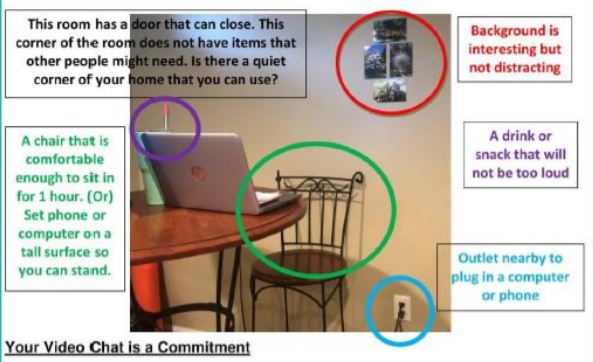Do you lack a device to access online recreation? The Recreation Council Tablet Initiative may be able to help.
Eligible applicants: Individuals of all ages who have an intellectual or developmental disability as defined by SB-40 board services and must reside in St. Louis City, St. Louis County, or St. Charles County. Applicants must lack the needed technology to access their virtual recreation/social programs, indicate financial need, and have a desire to engage in virtual recreational programming and socialization opportunities during these trying times.
- Apply HERE for a Samsung tablet. Cost to apply for a tablet is minumum of $30 co-pay.
This project is part of our CARE voucher program and is possible through the Recreation Council’s funding partners, the Saint Louis Office for DD Resources, the Productive Living Board of St. Louis County, and the DDRB of St. Charles County. We are very grateful to these funding partners in responding to this identified need. Applicants must be eligible for SB-40 board services.
Online Safety:
- Open DNS: This is a tool that helps you screen out unwanted websites and content while you are on the internet. Consider loading a free home version of “Open DNS” on your tablet by visiting this LINK. Or print this or Information Sheet – Online Security for Youth
Financial Assistance for Internet Connection:
- Free and Low Cost Internet Access: www.highspeedinternet.com/resources/how-can-i-get-free-internet

- Missouri LIFELINE program: for low income individuals needing a phone with data
- FCC’s Lifeline is an ongoing FCC funding program to reduce internet and mobile fees for qualified families.
- Project Appleseed: www.projectappleseed.org/discount-internet-compute – Find Low Cost Internet Service and computers.
More Funding Sources for youth:
- ARYA Foundation – adaptive equipment requests – LINK
- Adam Morgan Foundation – Apple a Day initiative – LINK
- Maggie Welby Foundation- equipment and school-based needs – LINK
- Cuivre River Foundation – LINK
- Kids Assistive Technology (KAT) can help families with funding assistance when needed for purchase of assistive technology for children ages birth through 20. KAT can help with the costs of home access modifications such as a stairway lift or a ramp. The program can also help with vehicle access such as wheelchair lifts, and with items such as Braille/low-vision devices, augmentative communication devices, mobility aids, and other assistive technology devices. Information
HOW TO USE YOUR NEW TABLET:
Basic Guide for Beginners: Samsung Tablet A9-Plus Instruction Video
CLICK HERE to PRINT a brief guide on how to turn on your new tablet and how to charge your device.
This is a comprehensive guide. Stop it every few minutes and practice the skills.
_________________________________________
ZOOM Step-by-Step Guide – How to use ZOOM to attend virtual events: You Tube Video or printable instructions
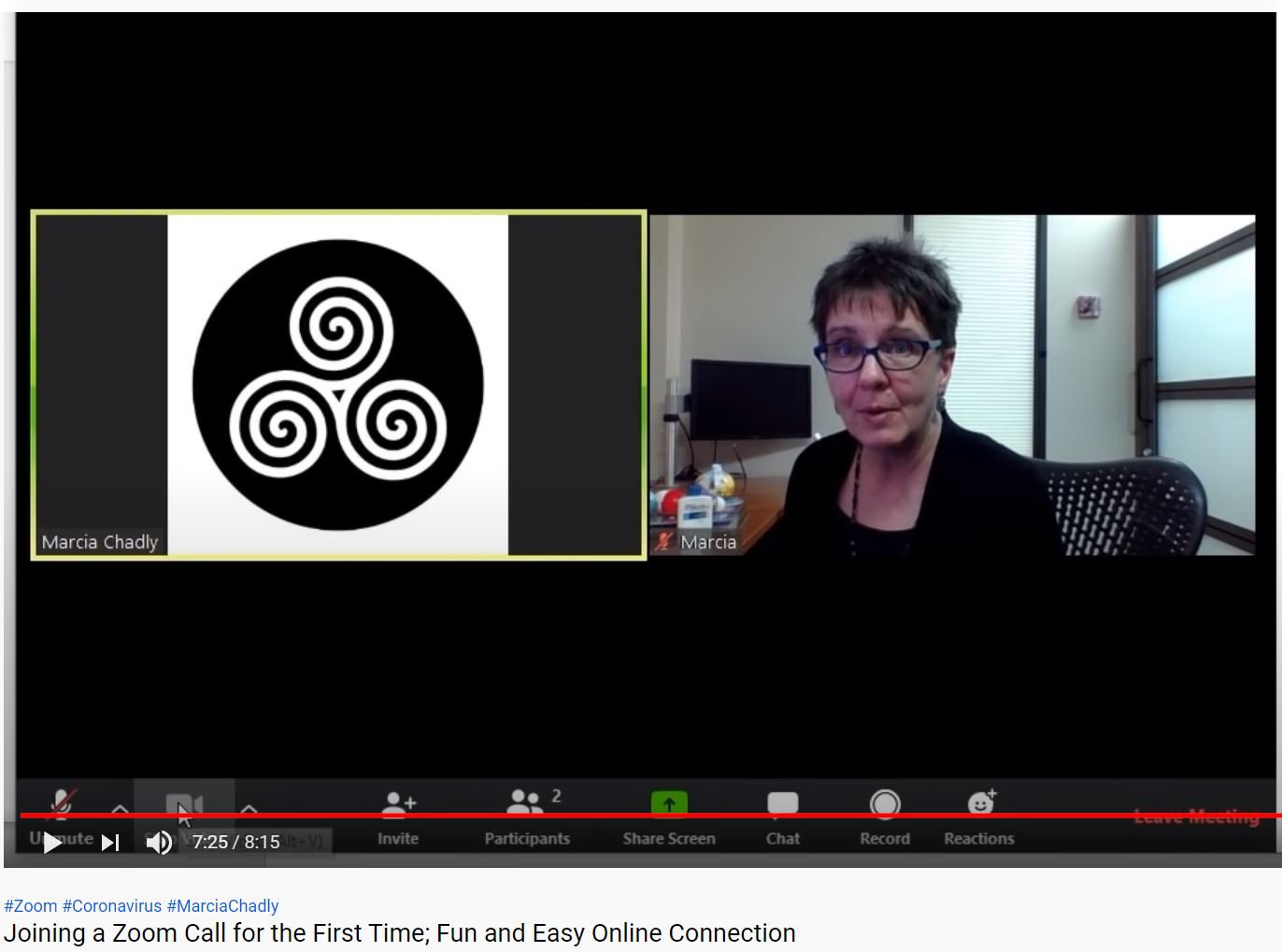
_________________________________________________
ETIQUETTE FOR ATTENDING ONLINE GROUPS
Socializing online is new to everyone, so it’s important to know how to behave during virtual meetings, social gatherings, recreation programs, or group activities. Print out this 2 page handy guide developed by LifeBridge Partnership and Pathways to Independence: Click Here for your Guide to attending virtual meetings or Learn to Use ZOOM – printable instructions